When you configure a mail client, you need to detail your SMTP settings which will ensure a proper connection with our SMTP server – and thus a correct delivery of your emails.
That said: how to set up an SMTP server for a mail client? The typical window would look like this:
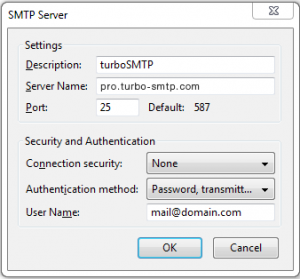
Here’s a quick explanation of all the fields:
- Description: it’s an informal name associated to our SMTP server.
- Server name: the actual SMTP server, ie: smtp.goconnect.co.za
- Port: SMTP servers normally use port 25 to work.
- Connection security: the standard SMTP email transfer goes without encryption, so it can be a good idea to secure it with STARTTLS or SSL/TLS.
- Authentication method: it can be a plain text password, a cyphered one, POP before SMTP, CRAM-MD5, KERBEROS, NTLM, etc. Authentication not required if using our smtp server to relay within the goconnect network.
- User Name: your email address.

